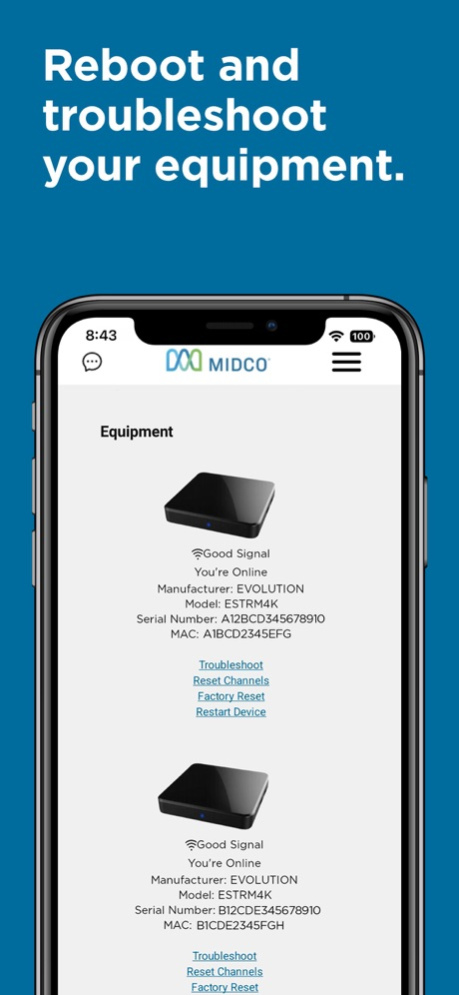Midco My Account 5.0.34
Continue to app
Free Version
Publisher Description
Streamlined navigation. Intuitive design. Easier to use. Pay bills. Live chat support. Outage updates. Manage appointments. Add appointments to device calendar.
Control your Midco account right from your phone. With the Midco My Account app, you can:
– View your statement and pay your bill.
– Manage your account details, users and profile.
– Get important account notifications.
– Explore your current service plans and equipment.
– Troubleshoot or reboot your equipment.
– Reset your password and security PIN.
– Manage your auto pay and paperless billing settings.
– See current service outage updates.
– Add upcoming appointments to your calendar.
– Access troubleshooting tips.
– And more!
Just download the app and log in with your My Account information to get started.
– Streamlined navigation. Intuitive design.
Maneuvering your way around the app is simpler than ever. From the main dashboard, you can access the navigation bar to easily manage all your Midco account information.
– Quick customer support.
Connect with our support team directly from My Account. Click the speech bubble icon in the upper left corner of your screen to live chat with a customer service representative. Or if you prefer, you can text or call.
– Appointment scheduling.
When you have an upcoming Midco service or install appointment, you can now save it to your device calendar. Customers can modify appointments in the app and cancel service call appointments.
– More accurate outage updates.
If we detect a Midco service outage in your area, it will appear on your main dashboard.
– Easy customer referrals.
Access your unique Connect-A-Friend referral code – which can be used to gain credits towards your Midco bill – and track your redemption credits.
Have questions or need support? Reach out at Midco.com/Contact.
Apr 16, 2024
Version 5.0.34
Minor feature enhancements and bug fixes.
About Midco My Account
Midco My Account is a free app for iOS published in the System Maintenance list of apps, part of System Utilities.
The company that develops Midco My Account is Midcontinent Communications Inc.. The latest version released by its developer is 5.0.34.
To install Midco My Account on your iOS device, just click the green Continue To App button above to start the installation process. The app is listed on our website since 2024-04-16 and was downloaded 6 times. We have already checked if the download link is safe, however for your own protection we recommend that you scan the downloaded app with your antivirus. Your antivirus may detect the Midco My Account as malware if the download link is broken.
How to install Midco My Account on your iOS device:
- Click on the Continue To App button on our website. This will redirect you to the App Store.
- Once the Midco My Account is shown in the iTunes listing of your iOS device, you can start its download and installation. Tap on the GET button to the right of the app to start downloading it.
- If you are not logged-in the iOS appstore app, you'll be prompted for your your Apple ID and/or password.
- After Midco My Account is downloaded, you'll see an INSTALL button to the right. Tap on it to start the actual installation of the iOS app.
- Once installation is finished you can tap on the OPEN button to start it. Its icon will also be added to your device home screen.